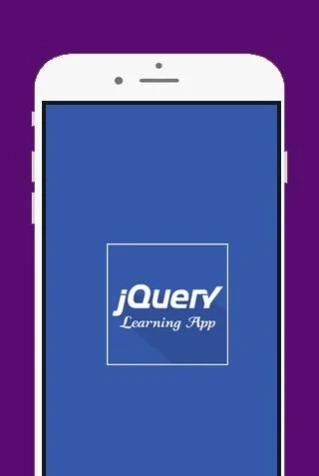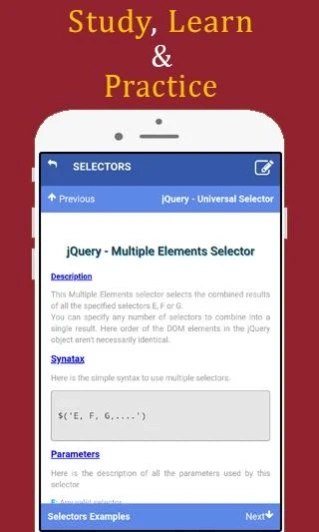Jquery tutorial offline with e 1.0.0
Free Version
Publisher Description
Jquery tutorial offline with e - Learn jquery tutorial offline.It will teach you jquery in very simple & easy way
Learn jquery tutorial offline in best HTML editor with best examples and real practice.
This is the best jquery tutorial app. This app will tech you jquery in very simple and easy way. The best feature of this jquery tutorial app is that it's offline.
Learn JQuery has been added to our series of FREE interactive apps that make learning to code non-daunting and fun! Download the Learn JQuery app.
FEATURES:
* Jquery Beginner Guide.
* Advance Animation Tutorial.
* Jquery Tutorial.
* Works Without Internet.
* Free Cost.
* Easy to learn jquery with real html editor.
Jquery Topics you will learn:
Chapter 1: Jquery Overiview
1. What Is Jquery
2. How To Use Jquery
3. Cdbn Based Version
4. How To Call A Jquery Library Function
Chapter 2: Jquery Basics
1. Strings, Numbers, Boolean, Objects
2. Arrays, Functions, Arguments
3. Context, Scope, Callback, Closures
4. Proxy Pattern, Built-In Functions
Chapter 3: Selectors
1. $() Factory Function
2. How To Use Selectors
3. Jquery Element Name Selector
4. Jquery Element Id Selector
5. Jquery Element Class Selector
6. Jquery Universal Selector
7. Jquery Multiple Elements Selector
8. Selectors Examples
Chapter 4. Jquery Attributes
1. Get Attribute value and Set Attribute Value
2. Applying Styles
3. Attribute Methods
4. Attr( Properties ) Method
5. Attr( Key, Func ) Method
6. Removeattr( Name ) Method
7. Hasclass( Class ) Method
8. Removeclass( Class ) Method
9. Toggleclass( Class ) Method
10. Html( ) Method
11. Html( Val ) Method
12. Text( Val ) Method
13. Val( ) Method
14. Val( Val ) Method
Chapter 5: Jquery Traversing
1. Jquery Traversing - Ancestors
2. Jquery Traversing - Descendants
3. Jquery Traversing - Siblings
4. Jquery Traversing - Filtering
Chapter 6: Jquery Css Selector Methods
1. Return Css Property, Set Css Property
2. Set Multiple Css Properties
3. Setting Elements Width And Height
4. Jquery Innerwidth And Innerheight Method
5. Jquery Outerwidth And Outerheight Method
6. Jquery Css Methods
Chapter 7: DOM Manipulation
1. Content Manipulation
2. Dom Element Replacement
3. Inserting Dom Elements
4. Removing Dom Elements
5. Dom Manipulation Methods
Chapter 8: Events Handling
1. Binding Event Handlers
2. Event Types, Attributes, Methods
3. Event Manipulation Methods
4. Bind(Type, [Data], Fn) Method
5. Off(Events) Method
6. Hover(Over, Out) Method
7. On(Events[]) Method
8. One(Type, [Data], Fn) Method
9. Ready(Fn) Method
10. Trigger(Event, [Data]) Method
11. Triggerhandler(Event, [Data]) Method
12. Unbind([Data], [Fn]) Method
13. Event Helper Methods
Chapter 9: Jquery Effects
1. Jquery Efects-Hide And Show
2. Jquery Toggle()
3. Jquery Effect Methods
4. Jquery Animate Method
5. Fadein And Fadeout Methods
6. Fadetoggle() Method
7. Fadeto() Method
8. Slidedown() Method
9. Slideup() Method
10. Slidetoggle() Method, Stop() Method
About Jquery tutorial offline with e
Jquery tutorial offline with e is a free app for Android published in the Teaching & Training Tools list of apps, part of Education.
The company that develops Jquery tutorial offline with e is Brain Box. The latest version released by its developer is 1.0.0.
To install Jquery tutorial offline with e on your Android device, just click the green Continue To App button above to start the installation process. The app is listed on our website since 2019-04-08 and was downloaded 2 times. We have already checked if the download link is safe, however for your own protection we recommend that you scan the downloaded app with your antivirus. Your antivirus may detect the Jquery tutorial offline with e as malware as malware if the download link to com.brainboxquiz.jquery is broken.
How to install Jquery tutorial offline with e on your Android device:
- Click on the Continue To App button on our website. This will redirect you to Google Play.
- Once the Jquery tutorial offline with e is shown in the Google Play listing of your Android device, you can start its download and installation. Tap on the Install button located below the search bar and to the right of the app icon.
- A pop-up window with the permissions required by Jquery tutorial offline with e will be shown. Click on Accept to continue the process.
- Jquery tutorial offline with e will be downloaded onto your device, displaying a progress. Once the download completes, the installation will start and you'll get a notification after the installation is finished.